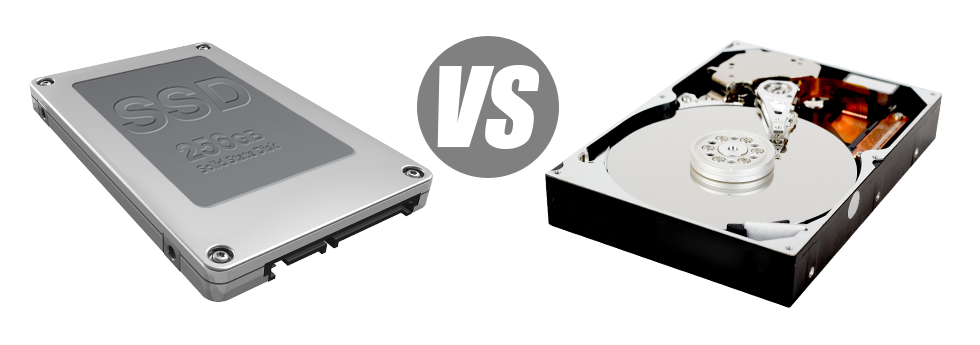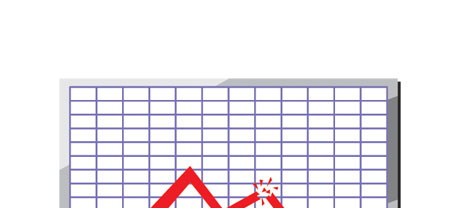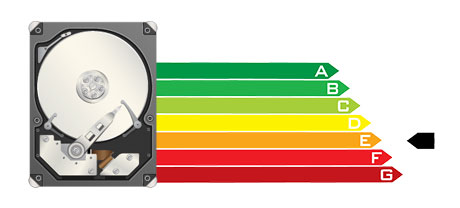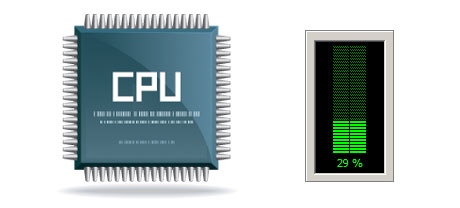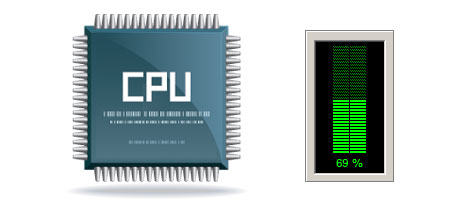Currently, virtually all brand new computers come with SSD drives instead of HDD drives. You’ll find superlatives about them everywhere in the professional press – that they’re a lot quicker and function far better and that they are the future of home computer and laptop computer production.
On the other hand, how do SSDs perform within the website hosting world? Are they dependable enough to substitute the proved HDDs? At 3G Tech Hosting, we’ll aid you much better be aware of the dissimilarities between an SSD as well as an HDD and judge the one that most accurately fits you needs.
1. Access Time
With the release of SSD drives, data accessibility speeds have gone over the top. Because of the completely new electronic interfaces employed in SSD drives, the standard data access time has shrunk towards a record low of 0.1millisecond.
The concept behind HDD drives goes back to 1954. Even though it has been significantly polished in recent times, it’s nonetheless no match for the ground breaking ideas powering SSD drives. Using today’s HDD drives, the best data access rate you’re able to reach differs in between 5 and 8 milliseconds.
2. Random I/O Performance
As a result of the brand new radical file storage technique adopted by SSDs, they furnish a lot quicker file access speeds and faster random I/O performance.
For the duration of 3G Tech Hosting’s lab tests, all SSDs demonstrated their ability to work with a minimum of 6000 IO’s per second.
Hard drives deliver reduced data file access rates as a result of aging file storage space and accessibility concept they’re implementing. Additionally they display noticeably sluggish random I/O performance when compared to SSD drives.
During 3G Tech Hosting’s trials, HDD drives managed typically 400 IO operations per second.
3. Reliability
SSD drives don’t have any kind of moving elements, which means that there is a lesser amount of machinery included. And the less physically moving components you will discover, the lower the likelihood of failing are going to be.
The regular rate of failing of an SSD drive is 0.5%.
HDD drives make use of spinning hard disks for keeping and browsing files – a concept since the 1950s. With hard disks magnetically suspended in the air, rotating at 7200 rpm, the prospects of some thing going wrong are considerably higher.
The average rate of failure of HDD drives ranges amongst 2% and 5%.
4. Energy Conservation
SSD drives are considerably smaller than HDD drives as well as they do not have just about any moving components at all. Consequently they don’t produce as much heat and require significantly less power to operate and less power for cooling purposes.
SSDs use up amongst 2 and 5 watts.
HDD drives are famous for staying noisy. They require far more energy for chilling purposes. Within a server that has a multitude of HDDs running constantly, you need a lot of fans to ensure that they’re cooler – this may cause them a lot less energy–efficient than SSD drives.
HDDs use up between 6 and 15 watts.
5. CPU Power
The speedier the file access rate is, the quicker the data file demands can be delt with. It means that the CPU do not need to hold allocations waiting around for the SSD to reply back.
The common I/O delay for SSD drives is merely 1%.
If you use an HDD, you need to invest more time awaiting the results of one’s data file query. It means that the CPU will remain idle for extra time, awaiting the HDD to react.
The typical I/O wait for HDD drives is about 7%.
6.Input/Output Request Times
The majority of 3G Tech Hosting’s brand–new servers are now using just SSD drives. Our own lab tests have indicated that having an SSD, the typical service time for an I/O request whilst performing a backup continues to be below 20 ms.
Using the same web server, however, this time loaded with HDDs, the effects were completely different. The regular service time for an I/O call fluctuated somewhere between 400 and 500 ms.
7. Backup Rates
Speaking about backups and SSDs – we’ve witnessed a fantastic development in the back–up speed as we moved to SSDs. Currently, a standard server back–up requires just 6 hours.
Through the years, we’ve got utilized primarily HDD drives on our machines and we are familiar with their efficiency. With a hosting server furnished with HDD drives, a complete web server backup will take about 20 to 24 hours.
Should you want to easily boost the performance of your respective sites without having to change any code, an SSD–powered web hosting service is a very good solution. Check our shared hosting plans packages as well as the VPS servers – these hosting solutions highlight swift SSD drives and can be found at competitive prices.
Hepsia
- Live Demo
Service guarantees
- All of our Virtual Private Servers include no installation service fees and function in a reliable network providing 99.9% of uptime. Full root and SSH access guaranteed.
Compare our prices
- Examine the allocations and capabilities offered by our Virtual Private Servers. You could start off with a cheaper VPS Web Hosting configuration and move up with a click of the mouse as your necessities grow.
- Compare our hosting plans
Contact Us
- You can make contact with us night and day by email or by using our extremely–fast ticketing system. We provide a 1–hour reply–back time warranty.