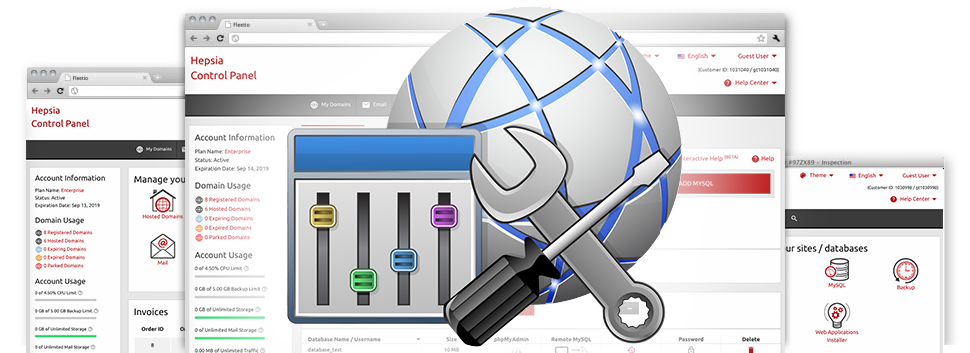We’ve introduced many different Advanced Resources available for you without charge with our 3G Tech Hosting Site Control Panel! They are intended for web–developers as well as for webmasters who want to be in charge of their website hosting surroundings on their own. It’s easy to create an .htaccess file, change the PHP version for use on your cloud hosting account, alter the php.ini file, configure many automated jobs and apps, and a lot more!
All Advanced Resources adhere to the design pattern of our Site Control Panel, leading them to be quite easy to use.
Hotlink Protection
Protect yourself against data transfer theft
From the 3G Tech Hosting Site Control Panel, it is easy to quickly secure all the photos on your sites from getting used elsewhere without your agreement. And you’re able to do this with only a few clicks of your computer mouse making use of 3G Tech Hosting’s Hotlink Protection tool.
All you need to make is just choose the domain you wish to guard and trigger the Hotlink Protection. Adjustments are going to work immediately and your images will be protected against unwanted employment and traffic thievery.
.htaccess generator
Automatic building of .htaccess files
Incorporated in the 3G Tech Hosting Site Control Panel you can discover .htaccess Generator – a powerful software tool, which allows you to make .htaccess files and never having to create them manually. Our tool calls for zero experience as well as no expertise in .htaccess file management.
By having an .htaccess file, you can easily redirect a couple of pages of your respective site or, perhaps the whole web site to a whole new place. Additionally, you can apply it to defend a folder with a username and password or even to enable PHP code inside HTML files, etc.
IP blocking
Block malevolent IPs from your web site
In the 3G Tech Hosting Site Control Panel we have integrated a rather effective tool that lets you minimize ability to access your websites by stopping diverse IP addresses. While using the IP blocking tool, it is easy to put a stop to an IP address or, perhaps a whole array of IPs from opening your site. To determine which IP addresses create the ’bad’ website traffic to your site, you should check out the Stats Manager.
All IPs are hindered straight away and no–one will have a way to observe or gain access to your site from them any more.
PHP configuration
Modify the PHP rules for your personal website
The 3G Tech Hosting Site Control Panel gives you the possibility to speedily alter the PHP release for one’s web hosting account. You are able to pick from earlier PHP releases to the most current stable PHP release. We’ve produced a user–friendly and uncomplicated user interface that lets you customize the PHP build as frequently as you like. Then the release you’ll have picked is going to be applied as soon as possible.
Regardless of which PHP version you select, furthermore, you will have complete control over the php.ini file – the PHP settings file for your hosting account. It’s easy to alter a lot of common selections, edit the entire php.ini file or easily return all adjusts and set things back to their default state.
Cron Jobs
Set automatic planned jobs
If you have something which your site or web application has to execute daily, you can easily automate it thanks to a cron job. Cron jobs make it easier to set up scheduled duties, that may be executed at specified periods. You can create cron jobs to email you the rank of your web site day–to–day or get rid of momentary files every week to be able to liberate disk space in your web hosting account.
Each cloud hosting package provides a different range of cron jobs. Added cron jobs are available anytime within your Site Control Panel.
Password Protection
Easy way to guard all your data files
If you would like to establish a space within your web site that is seen only to the people you would like, it’s possible to make full use of 3G Tech Hosting’s Password Protection tool. Using it it’s easy to set up a security password protected directory that is to be protected and accessible merely to you and anybody whom you share the sign in data with.
The directory will be shielded without delay and no person else can look at exactly what is on the inside. You will certainly be the one person who’ll be capable to alter or switch it if you do not plan to authorize different clients to reach it.
URL redirection
URL redirection with a couple of mouse–clicks
If you would like quickly direct your site to a different web page or any other website, that can be done using our URL Redirection tool. It minimizes the need to develop PHP redirects or set up an .htaccess file. Simply identify the spot you need to point your website to and the software tool will handle the rest. Your web site is going to be redirected easily.
If you need to revoke the re–direction and have your web site pointed back to the original URL, that can be done with a click of your computer mouse.