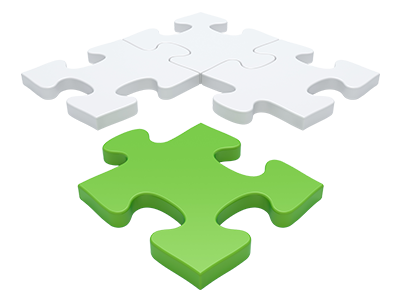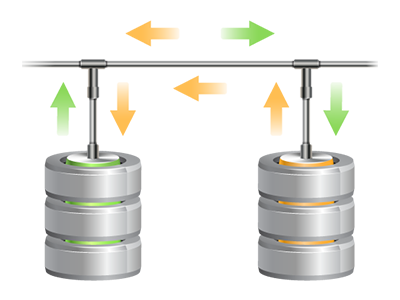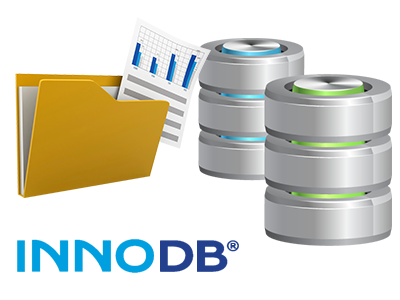Databases Manager
The fastest path to organize your personal MySQL and PgSQL databases
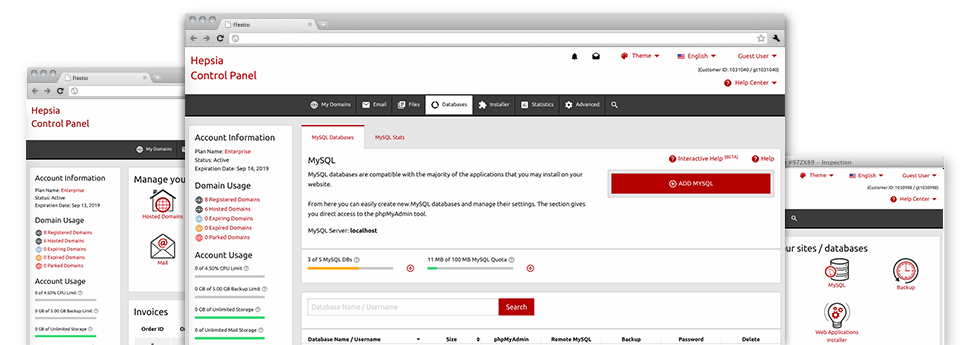
Inside of the 3G Tech Hosting Site Control Panel you will find a fully–fledged, user–friendly and uncomplicated Databases Manager! Employ it to experience total control over all your databases. It’s possible to effortlessly set up new MySQL and PgSQL databases and administer them with the phpMyAdmin and phpPgAdmin software tools, respectively.
A Convenient–to–use Interface
Handle your databases with just a mouse click
Supervising your databases is much simpler than ever, because of the Site Control Panel user interface for MySQL and PgSQL administration! Even though you may not have detailed experience of working with databases, it will be an easy task to handle our Databases Manager.
You can make a completely new database by just typing the username and security password or produce a database backup with merely a mouse click. At the same time, within the Data Manager you will get direct access to the management area for every database, allowing you to almost instantly update it.
Easy Database Back up
Back up your databases in a minute
We have changed the manual database backup formation into a very simple task. To do this: inside of the Databases Manager, click the ’clock’ image on the side of the database that you plan to back up and after that wait around for a couple of seconds for the backup process to take place. Depending on the size of your database, the creation of a backup file will need somewhere between a couple of seconds and a minute.
You may make as many back–ups of a database as you wish. We have not fixed any confines for the volume of databases you could back up as well.
Support for PgSQL
Guaranteed stability for your databases
PgSQL databases are significantly less famous compared to the prevalent MySQL databases. However, they’re a preferred choice for web developers who are looking for the maximum protection for their websites and web applications. Thanks to the easy–to–use Databases Manager included in the 3G Tech Hosting Control Panel, you can control your PostgreSQL databases with only a mouse click.
You can find PgSQL databases incorporated by default within the advanced shared hosting plans packages. Assuming that you are using a regular hosting package, you’re able to request PgSQL databases to be added to your hosting account as upgrades.
InnoDB Databases
The brand new face of MySQL
With 3G Tech Hosting, you’ll inevitably find the most current version of MySQL as well as the default MySQL storage engine – InnoDB, installed.
InnoDB is much more secure compared to the former storage engine’s version – MyISAM. It is ACID–compliant and, most of all – it provides full transaction support. It also utilizes row–level locking, as an alternative to MyISAM’s table–level locking, that would always cause effectiveness issues at peak usage periods.
Detailed Database Stats
In depth stats for your databases
We offer you an effortless solution to monitor the database usage for your busy sites. From your thorough database stats interface, that’s built–into the Site Control Panel, it is possible to monitor the load produced from your active sites in real time. The presented information will help you assess the database load changes per hour, on a daily basis or monthly.
You’ll be able to keep an eye on the database load for all of your websites through the Database Stats area of the Site Control Panel. The table onscreen presents the database queries made within the present month. To look at info for a past month, click on the back arrows positioned at the top.