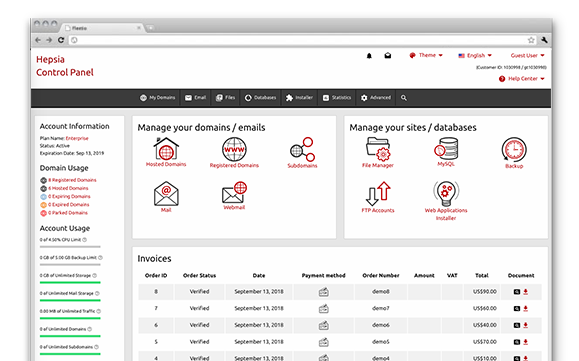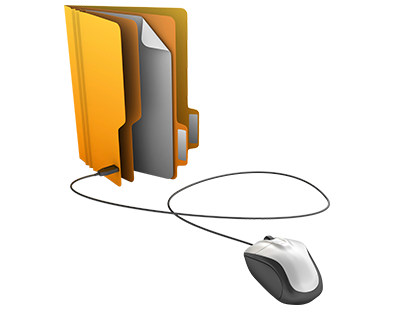A vital part of our shared hosting plans platform is our in–house built Site Control Panel. It is the only Site Control Panel you need to go to in order to manage your Internet presence, which removes the dependency on any additional panels. You can easily administer your web sites, your domains and your billing transactions from a single location.
Our Site Control Panel is designed to make it easier for you to manage your website. It’s simple to browse through and you can easily go from one section to another no matter where you’re. All the tools that we’ve developed are intuitive and simple to use, so there is no real learning curve. And we’ve added lots of other free–of–cost tools that can help you with any project – from accelerating and customizing your current sites to building new web sites.
Mail Accounts Manager
Email management is really easy with us
When you own a website, you have to also administer all the email accounts associated with it. And whilst composing email messages is very easy, managing the respective email boxes can be difficult. You may have to deal with unsolicited bulk mails, to set up mail filters, to concern yourself with security issues, etc.
With our Mail Accounts Manager, you’ll notice that managing e–mail accounts is not tough at all. You’ll have instant access to all basic features (you can redirect e–mail messages, set up e–mail filters, order anti–spam protection, etc.) and you can administer multiple e–mail boxes at the same time.
Domain Name Manager
Managing multiple domains simultaneously is really easy
When you have different domain names, managing them with ordinary Control Panels can be problematic. The Site Control Panel–integrated Domain Name Manager enables you to manage all your domains simultaneously.
If you have multiple domain names, you can also assign different labels to them. This way, you can quickly filter your domains and find only the ones that you want.
File Manager
Manage your files and directories with a click of the mouse
With the File Manager built into the 3G Tech Hosting Site Control Panel, you’ll have one of the most efficient web file managers at hand. With it, you can upload files by simply dragging them into your web browser. You can move files and directories in your account by dragging and dropping them. You can unpack uploaded archives.
You can also right–click on a certain file or directory to acquire access to these functions.
Dropbox backups
Back up your web sites remotely with Dropbox
Since Dropbox was launched, it has gained hundreds of thousands of active end users. With the Site Control Panel, you can set up automatic backups of your web site using your Dropbox account as a remote backup storage space.
That way, you can make sure that, no matter what happens with our hosting servers, you can always have the most recent backup of your site and your databases at hand.
Hepsia vs. cPanel
Juxtapose the two famous Site Control Panels
cPanel is the most well–known Site Control Panel on the web and it can help you get the job done for sure. In spite of this, it lacks the ease of use you would anticipate in the age of flexible and user–friendly user interfaces. In comparison, the Site Control Panel is new and is built to operate equally well now and in the future. It is hyper–fast, simple to use and comes with lots of free–of–charge tools to help you quickly kickstart your online presence.
Marketing Tools
An RSS News tool, a Sitemap Generator, a GeoIP redirection tool
In our Site Control Panel you’ll find different marketing tools – our Sitemap Generator, our RSS News module and our GeoIP forwarding tool.
Using them, you will be able to quickly get all your pages crawled by the search engines, to insert RSS feeds on your website effortlessly and to direct visitors from different geographic locations to different sections of your site.
A Site Generation Tool
Start your own website right now. Choose your desired design with a single click.
Using the Site Generation Tool available in the Site Control Panel, you will be able to quickly create custom web sites without needing to insert one single line of CSS, PHP or HTML code. Everything is done by means of an easy–to–use WYSIWYG (What–You–See–Is–What–You–Get) editor.
Our Site Generation Tool features 100+ exclusive website templates available in different color schemes, which you can customize as per your own desire.
A choice of over 40 different apps to install
Over 40 apps are just a click away
With the Applications Installer located in the Site Control Panel, you can quickly install over forty different web applications, including Joomla™, WordPress, Mambo and many others. No more hunting for the newest release of a particular software application. Also, you will no longer need to upload, install and configure everything manually. We will perform all setup operations and will also automatically create a database for your app.
What’s more, our Applications Installer keeps a record of all the software apps that you have installed, including the username, the password and the login page. Thus, you can still sign in, even if you forget your password.
Website Instruments
We have many different Website Instruments to assist you to popularize your sites. Those are a Sitemap Generation tool, a GeoIP re–direction tool along with an RSS Feeds interface.
Instant Web Site Installer
When using the Site Control Panel, it is easy to build your very own website in seconds. Simply select a layout for the site and after that indicate exactly where you want it to be set up. That’s it. A new web site is going to be online with simply a press.
Site Generation Tool
Start off your new individual or organization website with only a click of the mouse. No site building skills needed. Stick to a few simple steps to make your pages. Upload pictures and videos with just a click of the mouse.
Hepsia
- Live Demo
Service guarantees
- Each of our plans is put together for you free–of–charge. 30 day reimbursement. 99.9% service uptime. 30–min reply–back time frame.
Compare our prices
- Take a look at our pricing and choose the best hosting solution for your individual or business web sites. It’s possible to transition to a more advanced package with only a mouse click.
- Compare our hosting plans
Contact Us
- Get in touch with us whenever you want within working hours on weekdays for any pre–sale or basic questions regarding our services. Call us at any moment.