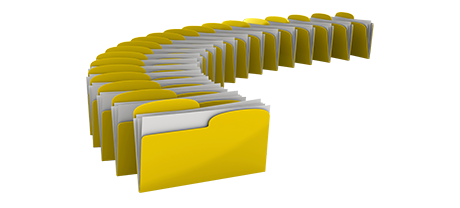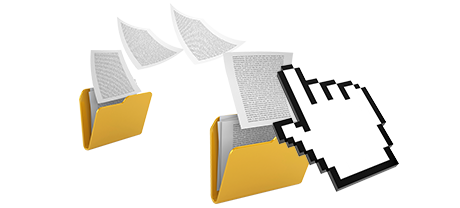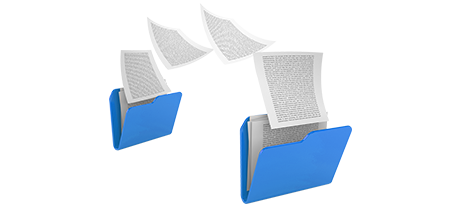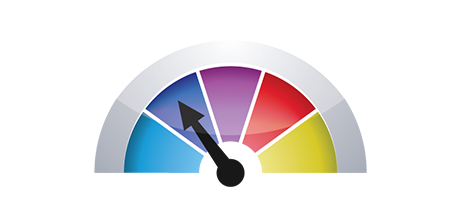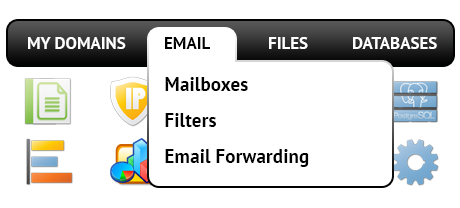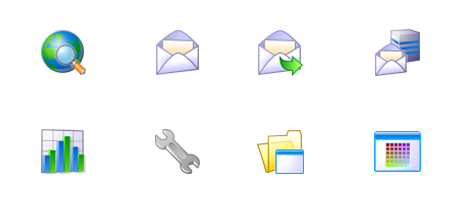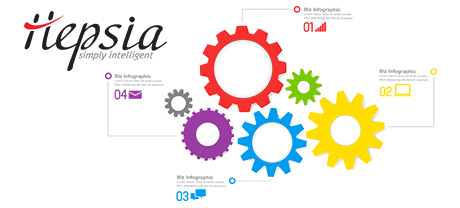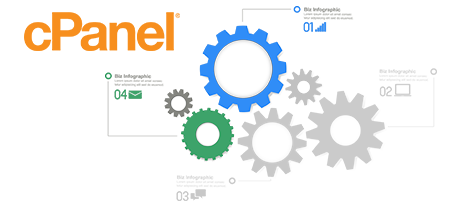The cPanel Control Panel was indeed the undeniable frontrunner among web hosting management user interfaces a short while ago. Once shared hosting came into common use, the cPanel concept couldn’t adjust to the new standards and meet the preferences of the developing web hosting market any more.
The 3G Tech Hosting Control Panel has been built to run on a cloud hosting hosting setup and can easily fairly quickly be changed when a brand new capability is introduced. It’s really a one–stop website management tool for maintaining your Internet presence as well as your web addresses, websites, invoicing along with your tech support tickets.
1. Domain/invoicing/website controls
If you want to control your domain names, web sites and payments from one place without the need to visit any additional panels, the 3G Tech Hosting Control Panel is what you need.
The cPanel Control Panel does not support simultaneous handling of domains and websites. You will get one payments panel for your domain names and invoices, and a separate Control Panel for your web sites.
2. File Arrangement
With the 3G Tech Hosting Control Panel, all the domain names and subdomains will be separated from one another. Each individual web site will have its very own directory segregated from the rest inside the home directory of your web hosting account. You can easily switch from focusing on one web site to managing another.
In the cPanel Control Panel, you’ve just one web hosting account for your main web site and in case you need to get additional web sites within the same account, they’re going to be introduced as sub–folders of your primary website. This can make taking care of different web sites truly complicated.
3. File Manager
The 3G Tech Hosting Control Panel incorporates a simple–to–operate File Manager, which allows you to add files by just dragging them in the Internet browser. You will be given immediate access to all the characteristics by means of useful right click context menus. You can as well make use of code and WYSIWYG editors. All capabilities are are super easy to access.
The cPanel’s File Manager gives you restricted control of your files and directories. You will have difficulty adding many different files at a time and won’t be able to drag and drop files since this capability is just not included. A zip/extract functionality is not included either. File updating applications are also reduced.
4. No–charge Gifts
The 3G Tech Hosting Control Panel is run by us and incorporates a huge assortment of free–of–cost bonus features that would generally cost you more than $1000 dollars with other companies. You will have access to numerous free of charge layout templates, the Instant Web Site Installer, Applications Installer, a PHP 1 Click Framework Installer, a set of Advanced Resources, etc.
Each hosting company providing cPanel decides on its own precisely what free–of–cost benefits to to use in your website hosting offer. And since cPanel is a licensed Control Panel, the cost–free bonuses must also be covered by the web hosting supplier. This will inevitably boost the price of your website hosting package, so the free benefits bundled in your package will in fact be paid for.
5. Control Panel Tool Rates of Performance
The 3G Tech Hosting Control Panel has been engineered utilizing the most up–to–date Internet technologies. That way, it utilizes fully the power of your web browser and web connection to assist you to maintain your sites extremely fast. In our comparison experiments, when doing related jobs, our Control Panel scored 3 times better rates versus well–established control panels.
cPanel continues to be performing on a system from 2000’s and can certainly slow down at times. The cPanel team has completed a significant step with the release of cPanel accelerated. Even so, in evaluation experiments, popular website managing jobs often display much better results with alternative Control Panels.
6. Multi–domain name Administration
The 3G Tech Hosting Control Panel helps you effortlessly handle several websites in addition to their domains from a single location. Each individual site will have its own separate directory in the root of your account and will also be completely free from the rest. This way, you may use only one website hosting account to control as many domains and sites as you want.
If you attempt to accommodate numerous domain names in a cPanel website hosting account, you’ll end up confronted with an extremely difficult directory hierarchy. In general, cPanel website hosting accounts are prepared to handle just one domain. In this way, if you want to deal with ten domains concurrently, for instance, you will have to setup ten different accounts. Or else, all additional domains’ content files will be located in the directory of the main domain.
7. Control Panel Navigation
Using the 3G Tech Hosting Control Panel, you will be able to promptly move from one section to another by using our helpful top navigation bar. It offers links to each section of the Control Panel in addition to a quick explanation of everything that you can do there. This way, even if you do not know very well what the particular area indicates, you will have the ability to quickly get acquainted with its capabilities.
The cPanel Control Panel offers all featured icons in the home page, meaning it is not customized to your own requirements. Also, as soon as you enter a menu, you can’t quickly change to another and need to to go back to the main page alternatively. This kind of navigation can be truly discouraging for you, particularly if you work with a lot of sections each time you edit your web sites.
8. Test Accounts
The 3G Tech Hosting Control Panel boasts a full–featured demo that shows you almost every menu and functionality it is equipped with. You can start creating a site, deploy web apps, create email addresses, and so on. That way, you can obtain a a lot more complete perception of its interface and functions before you sign up.
The cPanel Control Panel provides a simple demo account that will not offer you access to the main web–site administration instruments you need to check. It’ll illustrate the way a basic index page appears to be and you’ll have access to just a few of all the available management options. The other sections will be inactive until you enroll.
We could list just about every functionality of our Site Control Panel here and evaluate it against the cPanel Control Panel. Nevertheless, it’ll be a lot quicker if you simply take a quick look at our live demo to check out the visible difference on your own.
Hepsia
- Live Demo
Service guarantees
- Each of our plans is put together for you free–of–charge. 30 day reimbursement. 99.9% service uptime. 30–min reply–back time frame.
Compare our prices
- Take a look at our pricing and choose the best hosting solution for your individual or business web sites. It’s possible to transition to a more advanced package with only a mouse click.
- Compare our hosting plans
Contact Us
- Get in touch with us whenever you want within working hours on weekdays for any pre–sale or basic questions regarding our services. Call us at any moment.